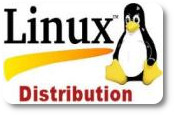Spring Installation
Before starting the installation we need to download a copy of the software and then follow the small installation steps. First, let's open the terminal and enter the codes below in order.
YAY download:
git clone https://aur.archlinux.org/yay.git
Wherever we start the terminal, there should be a folder called "yay". We're logging in the spring folder.
cd bow
We compile the codes in the spring folder.
makepkg -si
After these steps, the spring must be set up. Now we can install software from the aur.
Aur Commands
Spring is used as aur package installer. If you are using another loader, simply write down what you are using instead of the spring. For more information, refer to your used co-installer documentation.
Aur Package List
Installing package from aur repository:
yay -S package_name
Using the spring to remove the package:
yay -Rns package_name
Searching for packages:
yay pack_name
Updating Aur packs:
yay -Syu
Remove all unnecessary dependencies on your system:
yay -Yc
Prints system statistics using spring:
yay -Ps
***
Sometime the maintainers of packages from AUR are just on holiday or sick and the pkgbuild needs to be updated because the sources it uses have been updated but not the validity checksums of the pkgbuild.
The normal procedure would be to get into contact with the developer or flag it out of date on the AUR website and then the waiting starts. Or you can try to fix the pkgbuild yourself.
But what if that is all to cumbersome for you and you just want to have it NOW. It installed fine yesterday and does not install anymore today.
How to bypass these checksums if you know the packages are safe to install?
Yay
yay -S --mflags --skipinteg
Trizen
trizen -S --skipinteg
You can make an alias for both of them.
alias yayskip='yay -S --mflags --skipinteg' alias trizenskip='trizen -S --skipinteg'
We are going to add both aliases to our .bashrc in future releases.
You can always create as much aliases as you want.
***