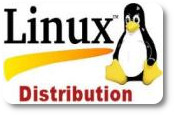Although the use of electronic signature is not mandatory for entry to the National Judicial Network Project (UYAP) (Mobile Signature Can Be Used), it has become a part of our lives to sign documents using the Uyap Document Editor and to use electronic signatures to transfer signed documents to UYAP. With the Uyap Document Editor on Arch Linux, you can introduce your mobile signature and use it easily.
First of all, we must install the necessary drivers for our USB device in order to use your electronic signature.
Although some of the required packages are in the repositories, the actual required package for the driver of the Flow cards is available in the AUR repository.
First of all, let's start with the installation of the packages we need. Assuming you have pikaur installed on your system, let's install the necessary packages from aur and pacman.
Let's give the following commands in the terminal for installation.
>>> $ sudo pacman -S pcsclite pcsc-tools
>>> $ sudo yaourt -S akia
After the installation of these packages is completed, we need to run the service (PCSCD) that will enable our Electronic Signature card to be introduced in Linux and activate this service automatically at system startup. For this, let's give the following commands in the terminal again;
>>> $ sudo systemctl enable pcscd
>>> $ sudo systemctl start pcscd
Again, you can give the following command on the terminal to check whether the USB stick of your electronic signature is found by Linux without any problems.
>>> $ pcsc_scan
Again, after the installation is complete, you can run the flow card program by giving the akia command on the terminal. (You may get an error because you haven't installed Java yet)
Our packages for electronic signature have been installed and ready. Now, let's install Oracle java 8 in order not to have problems with Uyap login in the future, (Actually, Open Java works for us, but Openjava sometimes causes problems in document previews in Uyap)
Oracle Java 8 is available in the Aur repository, let's give the following command on the terminal for installation;
>>> $ sudo pikaur -S jre
Command to set jre8 java as default:
archlinux-java set java-8-jre/jre
Everything is ready. Ready to connect to the Uyap System.